我们将首先介绍Blender界面并了解如何操作场景中的对象,然后我们将介绍所有主要的动画工具,如涂料表、图形编辑器,并学习如何创建和使用关键帧。我们将从头开始设置场景并为动画制作所有准备工作,例如导入装备、创建相机以及为动画设置正确的设置。然后我们将进入并从头到尾实际动画整个镜头。我们将使用 Blender 油脂铅笔工具勾画姿势,阻挡我们的镜头,对其进行样条线绘制,对其进行抛光,并查看我们所学的所有工具如何在生产中使用。拍摄完成后,我们将介绍一些渲染设置,这些设置足以让您轻松导出精美的镜头。

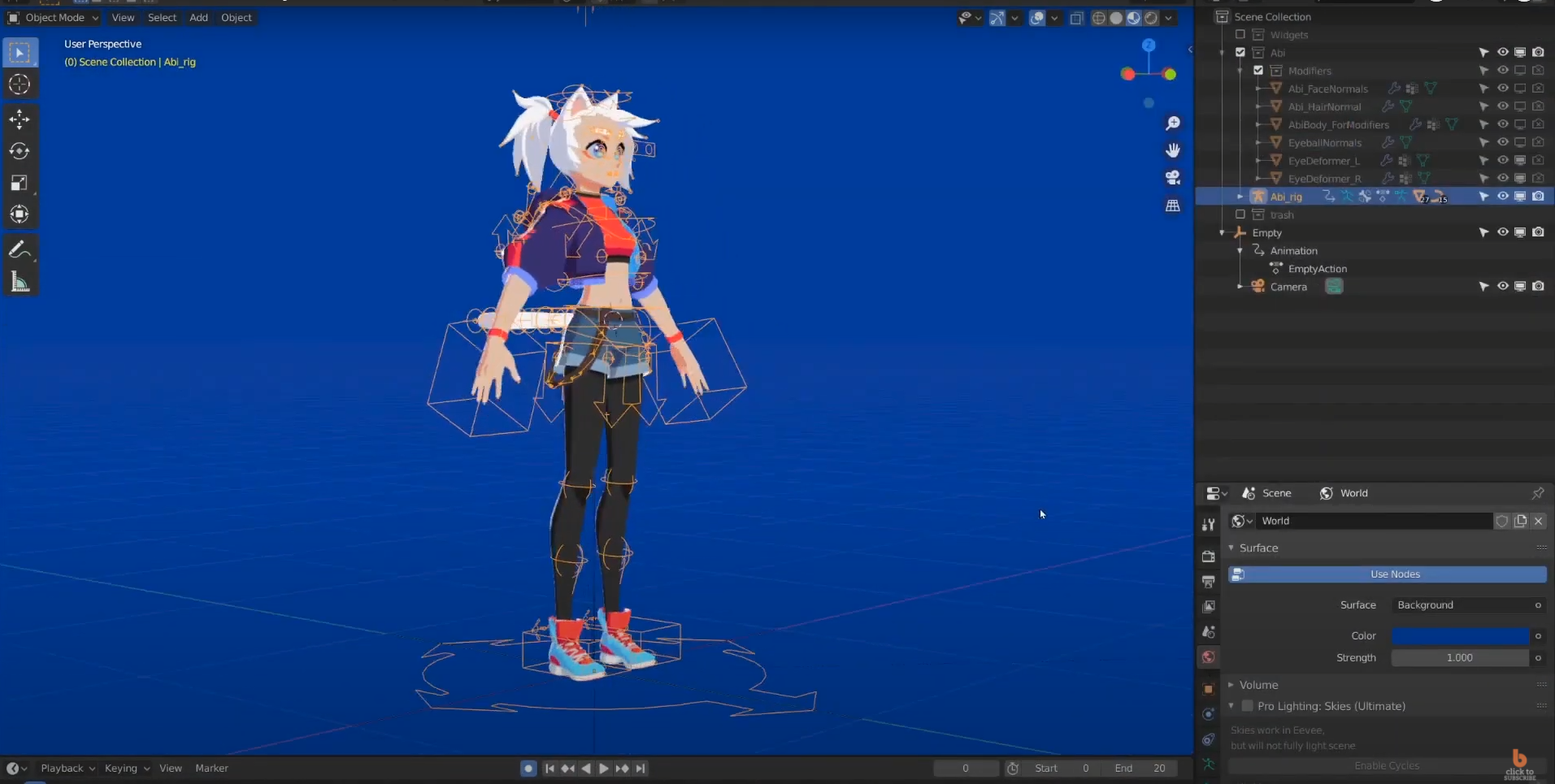


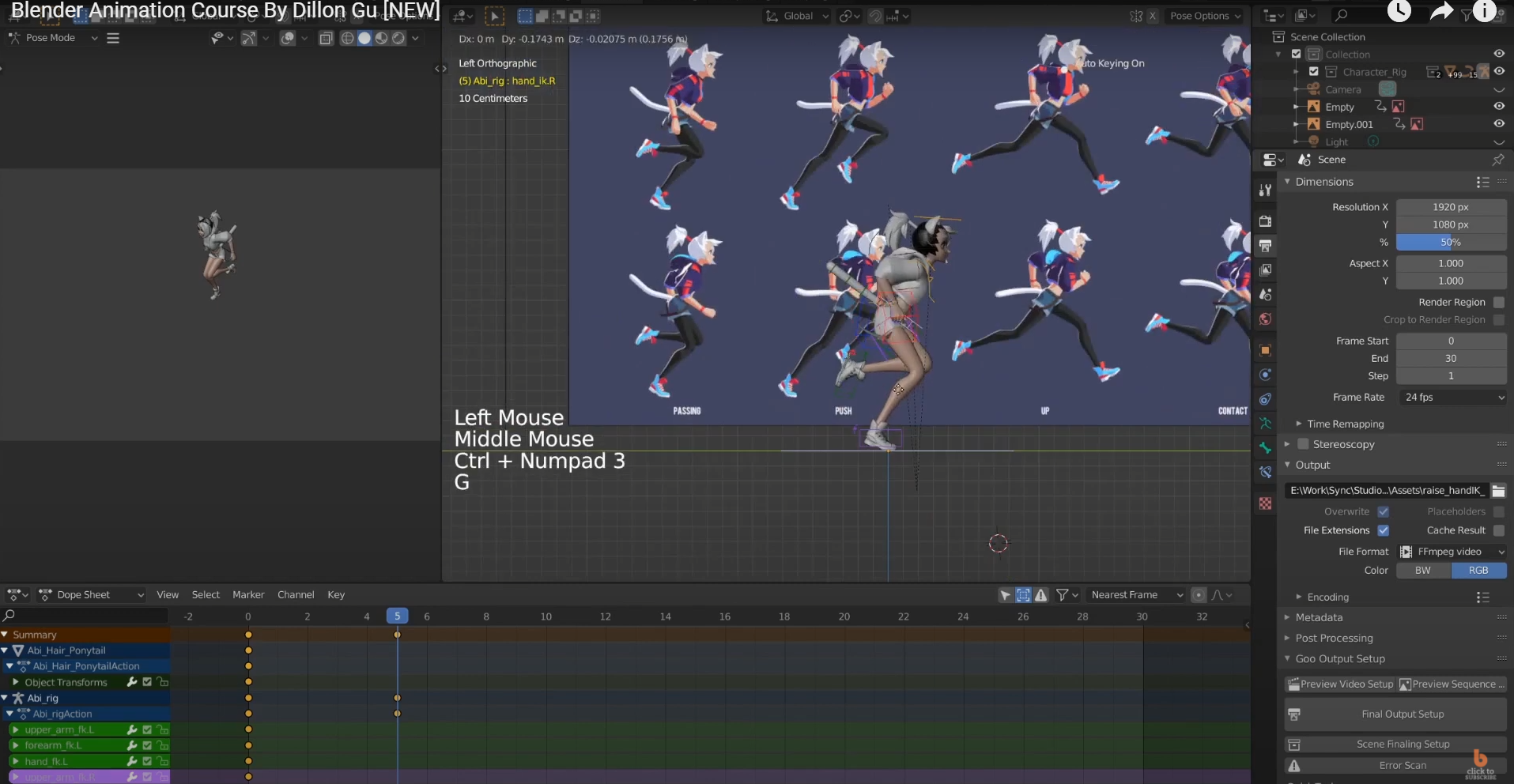

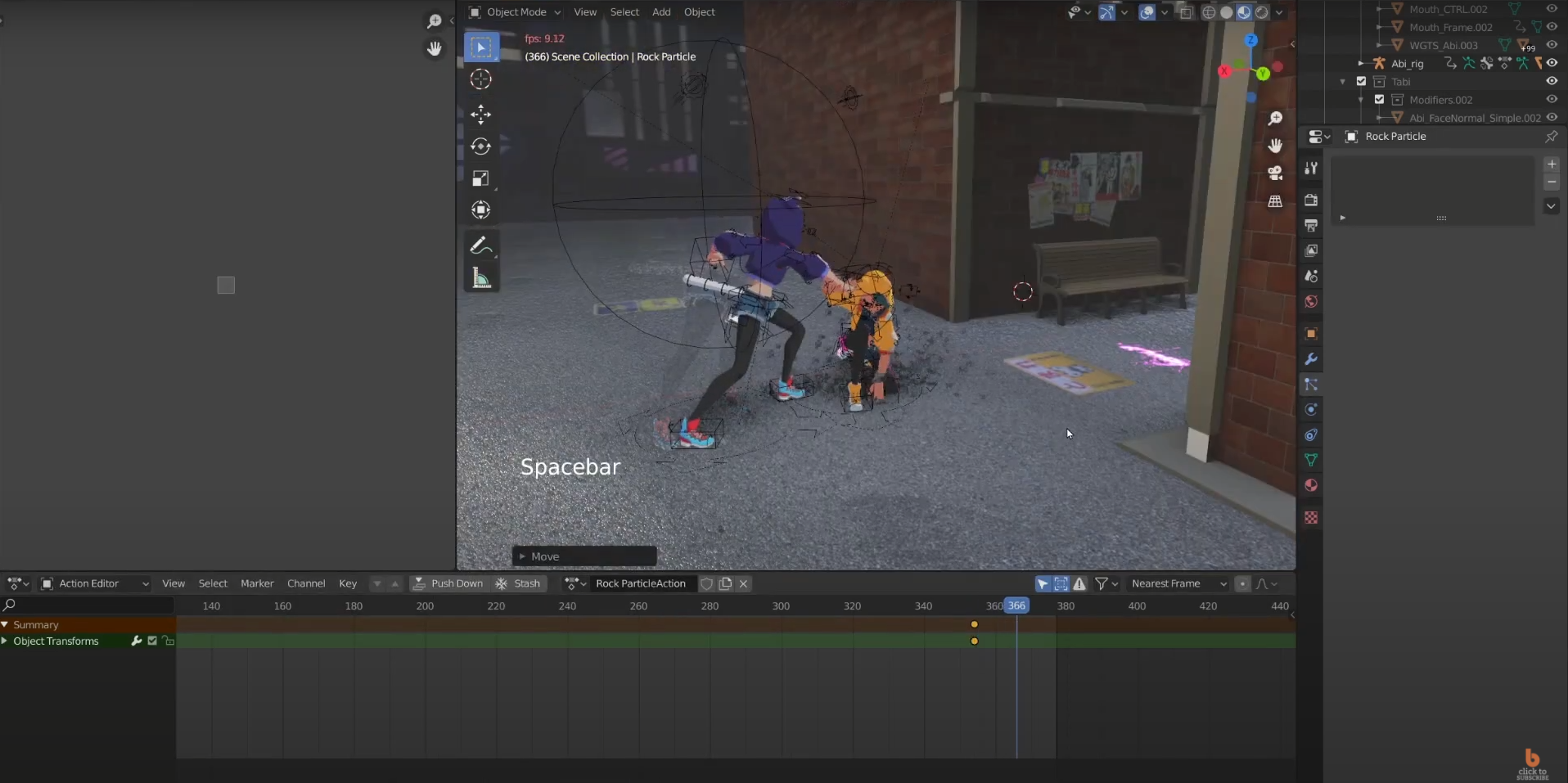


建议支持正版官网、本资源来源于互联网,仅供参考学习使用。若该资源http://www.ourblender.com/videos/2038.html侵犯了您的权益,请联系我们处理。



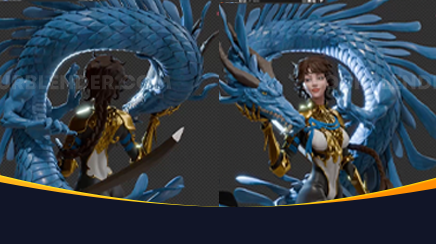


请先 !